Marshall IV: "Greetings, me and my cousin is going to tell you how to rename your blog. Such as this one but, we're happy."
Grant V: "Prepare to get a mind blowing experience!"
Marshall IV: "Grant... Oh well, let's begin! For reference, look at the images and the captions."
Grant V: "Prepare to get a mind blowing experience!"
Marshall IV: "Grant... Oh well, let's begin! For reference, look at the images and the captions."
 | ||
| Step 1: Open up blogger |
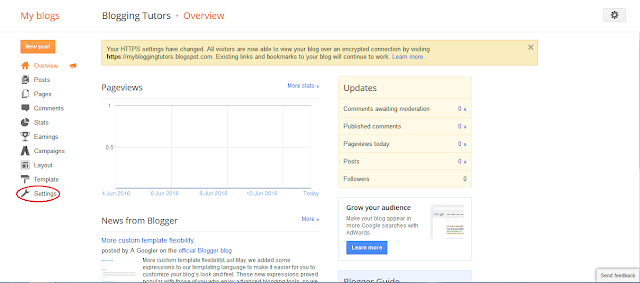 |
| Step 2: Open settings, the tool with a wrench logo on the sidebar |
 |
| Step 3: Click on the edit button next to the title, above description |
 |
| Step 4: Change the title into anything you want. When finished save changes. View your site and your blog name has changed (If you want, you can change the URL) |
Marshall IV: We hope that you enjoyed our tutorial!"
Grant V: I feel smarter than ever! I can process much better to this blog now!
Marshall IV: "Farewell kingdom. (Looks at Grant evil laughing. Facepalms) This is Grant V and Marshall Iv signing out!"
Peace y'all!

No comments:
Post a Comment